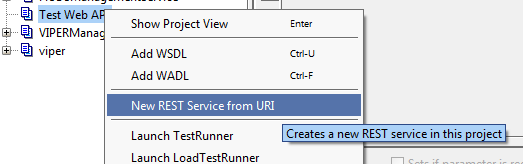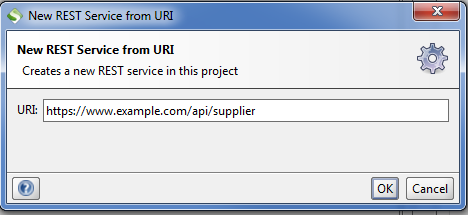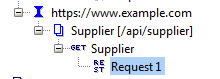I wrote an article on the same topic but with version 4.5.1 soapUI back in 2013. To post JSON with an 4.5.1 version soapUI, you almost have to trick the application by explicitly typing in the media type ‘application/json’, and there are also a few settings that don’t really make sense. I’ve always forgotten the steps and had to go back to check my blog post.
Since then I have tried a couple of newer versions of soapUI for the same task, hoping it got more intuitive, but eventually I stuck with the 4.5.1 version because I didn’t see much improvement in those versions. Today I get my hands on the latest 5.0 version of the tool. Still free, great!
First, I crate a new SOAP project. The ‘Opens dialog to create REST Service’ option is gone. OK. It is already simpler from the first step.
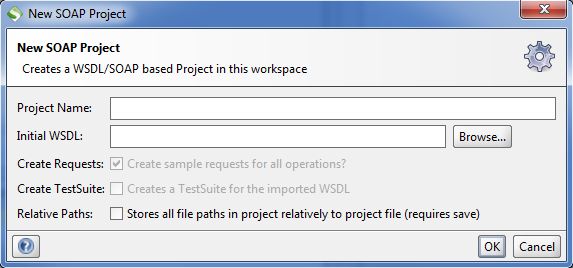
Now my project is created, I right click the project and select New REST Service from URI.
In the popup window, I put in the service endpoint where I am going to post my JSON to.
BOOM! It creates everything for me. No need to provide a Service Name, Parameter Name, or Method Name, everything is extracted from the endpoint provided. This is a great UI design because if out of nowhere it asks the user to provide a Service Name, she will be confused – What is the Service Name for?
It also automatically opens up Request1 where you can see it by default selects GET method.
I changed the Method to POST. It selects the correct Media Type for JSON posting. Just type in your JSON body and click the green arrow on the left top corner to post.
I am impressed by how easy the process becomes and glad that the development team is putting efforts on improving user experience, even though it is already a well-functional application. User experience is really a big part of software. A good UX can really change your life!